Reading 125 kHz RFID cards

Flipper Zero allows you to read, save, and emulate 125 kHz RFID cards. A 125 kHz RFID card is a transponder that stores a unique identification number. When scanned with a reader, a 125 kHz card transmits its ID number. If the card has the supported protocol, Flipper Zero can read and save the ID number.
On this page, you'll learn how to read, save, and emulate 125 kHz RFID cards with your Flipper Zero.
To read and save the 125 kHz card's data, do the following:
Go to Main Menu -> 125 kHz RFID.
Press Read, then hold the card near your Flipper Zero's back.

While reading, Flipper Zero switches between ASK and PSK codings every three seconds to read data from the 125 kHz RFID card.
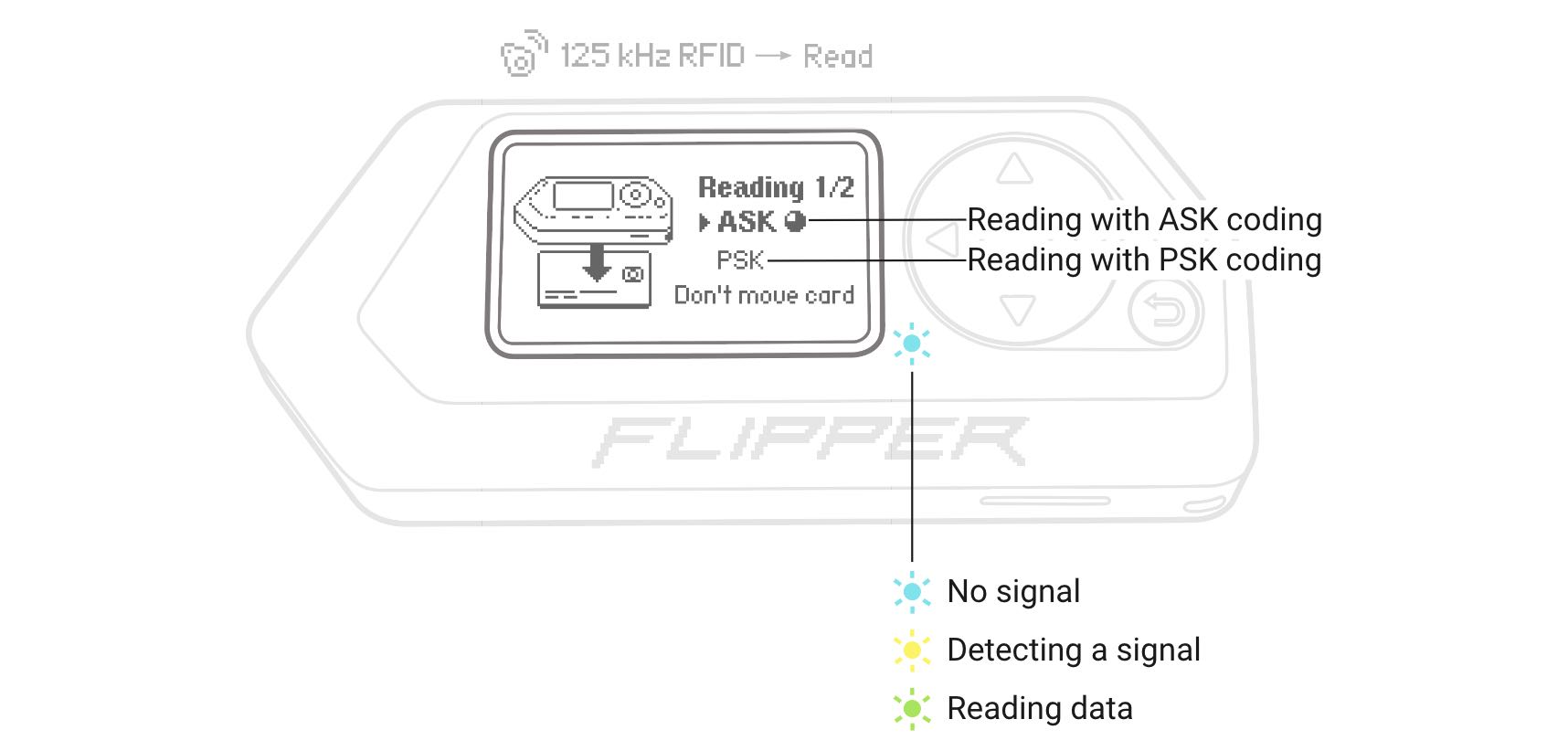
Once the reading is finished, review the card's data.

To save the card, go to More -> Save.
Name the card, then press Save.
- Flipper Zero switches codings every three seconds. Some cards might not be read because it might require up to 10 seconds to read data. -> Read the card with the preselected ASK or PSK coding.
Flipper Zero allows you to read 125 kHz RFID cards with the preselected ASK or PSK coding.
To read and save the 125 kHz card's data with a preselected coding, do the following:
Go to Main Menu -> 125 kHz RFID -> Extra Actions.
Select Read ASK or Read PSK.
Hold the card near your Flipper Zero's back.
After reading, go to More -> Save.
Name the card, then press Save.
Flipper Zero can emulate saved 125 kHz RFID cards by doing the following:
Go to Main Menu -> 125 kHz RFID -> Saved.
Select the card you want to emulate, then press Emulate.

Hold your Flipper Zero near the reader, the device's back facing the reader.

