Adding new remotes
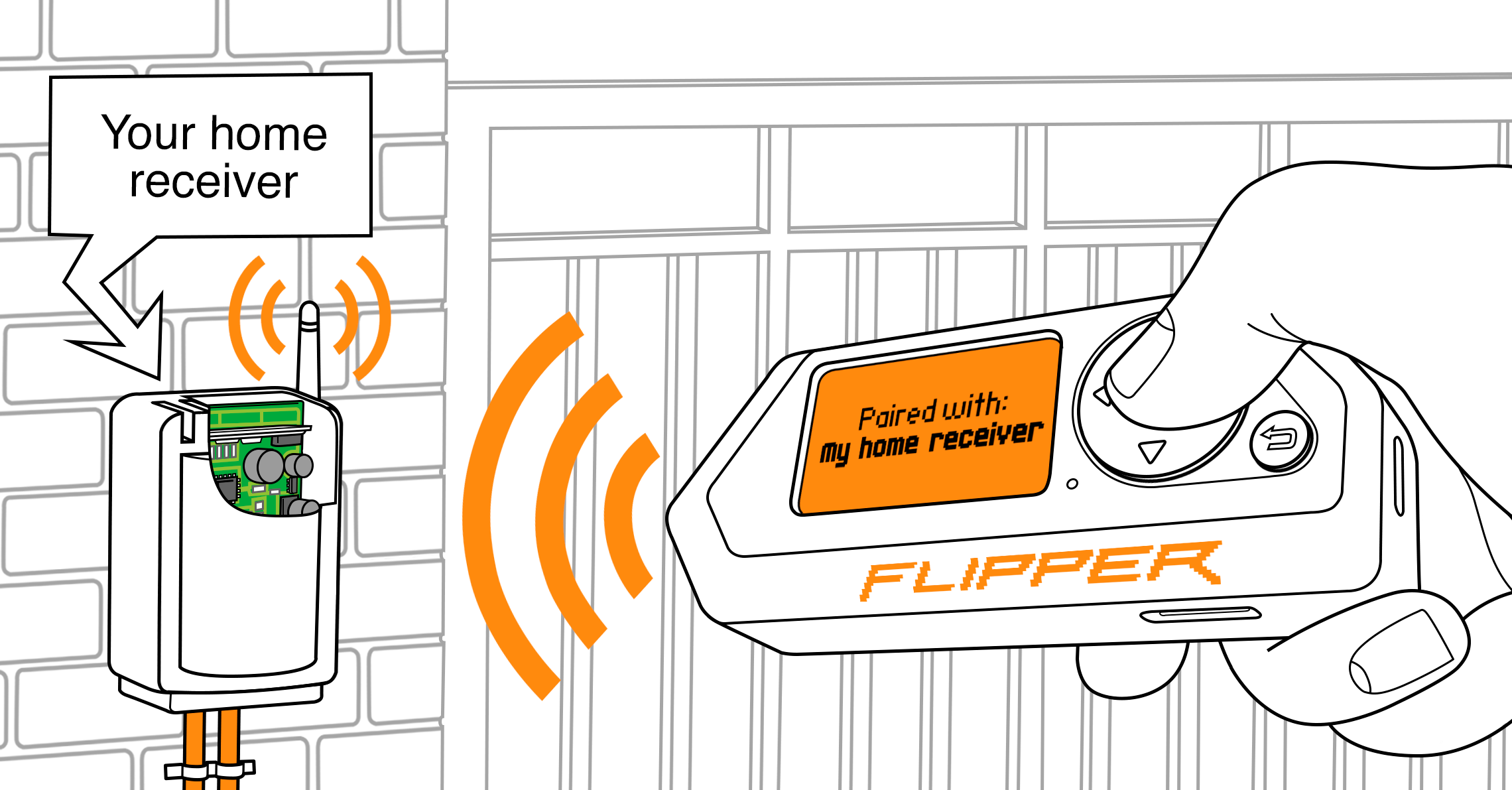
In case your radio remote is lost, or you want to have one more remote, you can pair Flipper Zero with your receiver as a remote. The Add Manually feature allows you to create a virtual radio remote of the same type as a receiver. You can then pair your Flipper Zero with your receiver as a remote by emulating the created virtual remote.
On this page, you'll learn how to add a new remote and pair it with your receiver.
Before using Flipper Zero as a radio remote, you need to create a virtual remote manually by following these steps:
Go to Main Menu -> Sub-GHz -> Add Manually.
Select a protocol from the list, then press %ok%OK.
Name the remote, then press Save.
Protocol name | Transmitting frequency, MHz | Code type |
Princeton_433 (works with the majority of static code systems) | 433.92 | Static |
Nice Flo 12bit_433 | 433.92 | Static |
Nice Flo 24bit_433 | 433.92 | Static |
CAME 12bit_433 | 433.92 | Static |
CAME 24bit_433 | 433.92 | Static |
Linear_300 | 300.00 | Static |
CAME TWEE | 433.92 | Static |
Gate TX_433 | 433.92 | Static |
DoorHan_315 | 315.00 | Dynamic |
DoorHan_433 | 433.92 | Dynamic |
LiftMaster_315 | 315.00 | Dynamic |
LiftMaster_390 | 390.00 | Dynamic |
Security+2.0_310 | 310.00 | Dynamic |
Security+2.0_315 | 315.00 | Dynamic |
Security+2.0_390 | 390.00 | Dynamic |
After the remote was added from the list and saved, you can pair Flipper Zero with your receiver as a radio remote. To pair, you need to activate the pairing mode on your receiver and send a signal from Flipper Zero in accordance with your receiver's instructions.
Here you can see the demonstration of a simple pairing procedure:
