Reading signals

With your Flipper Zero, you can read, save, and emulate different types of remote controls with known protocols.
There are remote controls that work on protocols that Flipper Zero doesn't know yet. Signals from these remotes can be recorded in raw format, saved, and replayed with the Read RAW function.
We constantly update and improve the Flipper Zero firmware with the help of our community. To make your contribution to helping Flipper Zero support more remotes, you can leave information about your remote on the forum.
On this page, you'll learn how to read and emulate remote controls, determine a remote's frequency, and receive signals at unknown frequencies. This article also explains what to do if Flipper Zero is unable to read the signal with default settings and provides an overview of the Bin_RAW and Lock Keyboard features.
In Read mode, Flipper Zero reads and decodes demodulated signals from remote controls based on known protocols. If the remote's protocol is static, Flipper Zero can save and send the signal.
To read and save the signal from your remote control, do the following:
Go to Main Menu -> Sub-GHz.
Press Read, then press the button on the remote control you want to read.

When the signal is captured, press %ok%OK, then press Save.

Name the captured signal, then press Save.
In this menu, you can switch frequencies manually and in Hopping mode, switch modulations manually, and lock the keypad while scanning for signals. To open the Configuration Menu, on the scanning screen, press Config. You will see the following:

You can switch frequencies at which Flipper Zero receives signals. In the Configuration Menu, by pressing %left%LEFT or %right%RIGHT you can manually set frequencies from the list:
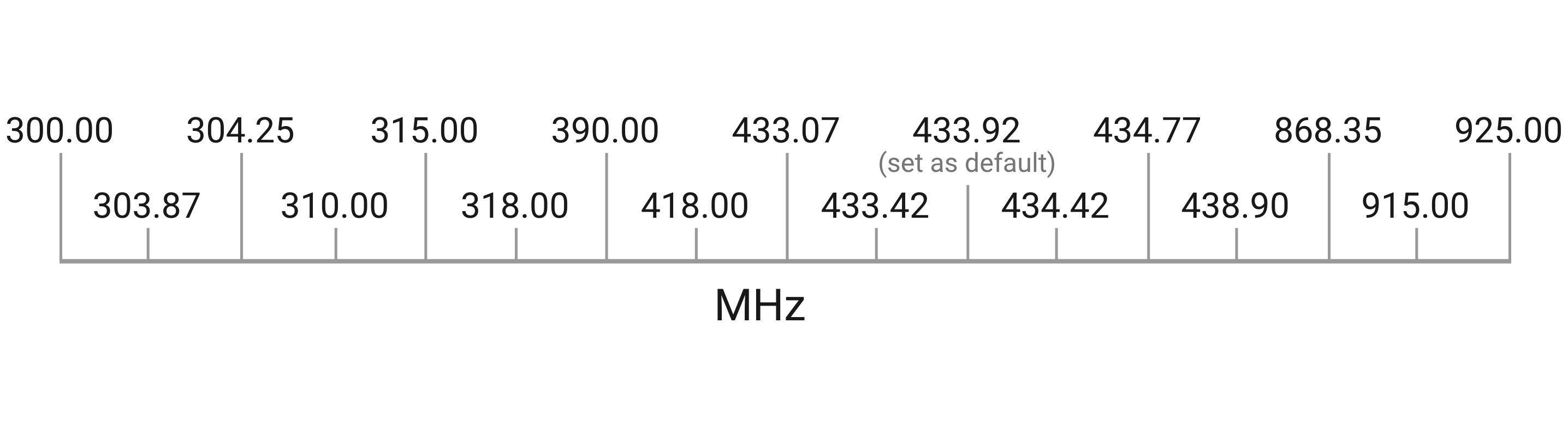
To read the signal correctly, it is necessary to determine the frequency of the remote. For that, you can use the Frequency Analyzer feature.
When analyzing, Flipper Zero is scanning signals strength at all the frequencies available in the Configuration Menu. Flipper Zero displays the frequency with the highest received signal strength indicator (RSSI) value, with signal strength higher than -90 dBm.
To determine the remote's frequency, do the following:
Place the remote control very close to the left of your Flipper Zero.

Go to Main Menu -> Sub-GHz -> Frequency Analyzer.
On your remote control, press and hold the button you want to analyze.
Review the measured frequency value on the screen.
By pressing the %left%LEFT or %right%RIGHT button, you can go to the second screen that shows up to 15 measured frequencies. On the second screen, you can sort measured frequencies by pressing the %ok%OK button.

To receive a signal at an unknown frequency, use Hopping mode. In this mode, Flipper Zero switches quickly between the available frequencies and measures the signal strength. Once the signal strength exceeds -90 dBm, switching stops and Flipper Zero receives the signal at that frequency for one second, then switching between frequencies resumes.
To scan for signals in Hopping mode, in the Configuration Menu, set Hopping to ON.
In Hopping mode, you can also manually switch modulations.
To capture the signal from the remote control, you need to configure the correct modulation settings on your Flipper Zero. Because Flipper Zero is not a software-defined radio, you need to configure the right modulation before scanning the signal, otherwise, you will not receive the correct data.
Flipper Zero supports Amplitude (AM) and Frequency (FM) signal modulations. In the Configuration Menu, by pressing %left%LEFT or %right%RIGHT, you can manually set signal modulations from the list:
- AM270: amplitude modulation with the bandwidth of 270 kHz.
- AM650: amplitude modulation with the bandwidth of 650 kHz (set as default).
- FM476: frequency modulation with the bandwidth of 270 kHz and the deviation of 47.60742 kHz.
This option allows the processing of RAW signals that weren't decoded during the reading process. The processing involves eliminating background noise, removing repeating signal segments, and correcting timing errors.
To use this feature, you need to enable the Bin_RAW option manually. Additionally, it is important to verify that the frequency and modulation parameters align with your remote control for optimal functionality.
This function allows you to lock the keypad while your Flipper Zero is scanning for signals. To lock the keypad, in the Configuration Menu, select Lock Keyboard and press %ok%OK.
Flipper Zero can send saved signals that are recorded at frequencies that are allowed for transmission in your region.
To send a saved signal with Flipper Zero, do the following:
Go to Main Menu -> Sub-GHz -> Saved.
Select the signal, then press Emulate.
Press Send to send the saved signal.
To learn more about regions and allowed transmitting frequencies, visit the Frequencies page.

