Firmware update

We are constantly updating the Flipper Zero firmware, which is why it is important to update your Flipper Zero regularly. You can update your Flipper Zero via the Flipper Mobile App or qFlipper.
On this page, you'll learn how to update your Flipper Zero firmware via the Flipper Mobile App and qFlipper.
There are three firmware update channels:
- DEVELOPMENT (Dev): the ongoing development is constantly building a new version of the firmware with every new commit, often multiple times per day. This Development version includes all the latest features, but it may be unstable, cause freezing or corruption of your data, or fail to function altogether.
- RELEASE-CANDIDATE (RC): the version submitted for validation testing to the QA department. If any bugs are detected during the testing phase, the version is revised, and a new Release candidate is issued. Once the release candidate successfully passes all tests, it becomes the Release version.
- RELEASE: the stable version of the firmware is extensively tested to ensure its reliability and is therefore recommended for general use.
You can find the changelog for the Flipper Zero firmware by visiting this page.
With the Flipper Mobile App, you can update your Flipper Zero via Bluetooth. The application is available on iOS and Android:
After you downloaded the Flipper Mobile App and activated Bluetooth on your phone, connect the mobile application to your Flipper Zero:
Activate Bluetooth on your Flipper Zero by following these steps:
1) Go to Main Menu -> Settings -> Bluetooth.
2) Set Bluetooth to ON.
In the Flipper Mobile App, tap Connect.
On the next page, next to the detected Flipper Zero's name, tap Connect.

In the Flipper Mobile App, enter the pairing code displayed on the Flipper Zero screen.
Tap Pair to finalize pairing.
- Check the Bluetooth connection on your phone.
- Update Flipper Zero to the latest firmware version. It is important to update your Flipper Zero regularly. -> How to update the firmware on Flipper Zero.
- Check if the latest version of the Flipper Mobile App is installed on your phone. -> App Store or Google Play.
- Reboot your Flipper Zero by pressing and holding the %left%LEFT and %back%BACK buttons for 5 seconds.
To update your Flipper Zero via the Flipper Mobile App, do the following:
In the Main Menu tab, tap Update Channel and select a firmware (Release is recommended).
Tap the Update button.
Tap the Update button to confirm the action.
The update process via the Flipper Mobile App usually takes 2-3 minutes.

- Check the Bluetooth connection with your Flipper Zero.
- Make sure your Flipper Zero is turned on.
- If your Flipper Zero doesn't respond, reboot it by pressing and holding the %left%LEFT and %back%BACK buttons for 5 seconds.
- Restart firmware update.
- Update your Flipper Zero via qFlipper.
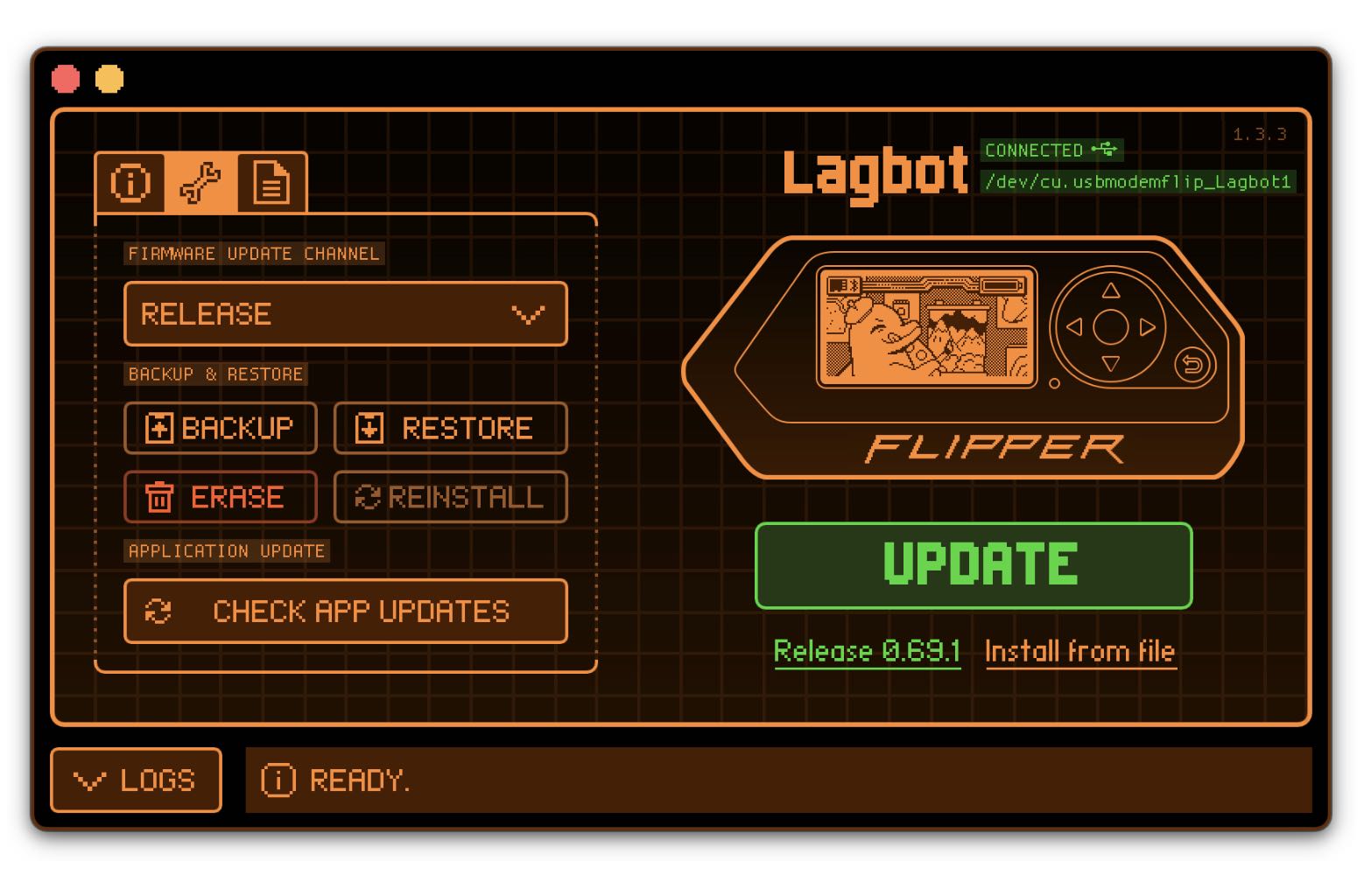
qFlipper is a desktop application that allows you to update your Flipper Zero via a USB cable. The qFlipper application is available on Windows, macOS, and Linux. To install the qFlipper application on your computer, do the following:
Download the qFlipper installation file for your operating system.
You can also download qFlipper on the Flipper Zero Firmware update page.
Run the downloaded file and follow the instructions for your operating system.
For Windows, the qFlipper application is compatible with Windows 10 and 11 only.

To update your Flipper Zero via the qFlipper application, do the following:
Connect your Flipper Zero to your computer via a USB cable.
On your computer, run the qFlipper application.
In the qFlipper application, go to the Advanced controls tab.
Click Update Channel and select a firmware version from the drop-down list (Release is recommended).
Click Update to start the update process.

Can't update the firmware of your Flipper Zero? Check out the following pages:





